Bypassing recaptcha using python
- 3 Nov. 2024
- 7 min read
reCAPTCHA stands as one of the guardians at the gates of the internet. You've likely encountered it countless times—the notorious "I'm not a robot" checkbox or those tricky image puzzles that determine whether you're a genuine user or a pesky bot.reCAPTCHA is a vital tool to safeguard websites from spam and automated attacks. However, for developers and automation enthusiasts, it can sometimes feel like a formidable obstacle. But fret not, for in this guide, we'll unveil the secrets of bypassing reCAPTCHA using Python, empowering you to automate tasks efficiently while respecting the rules of the web.Whether you're a web scraper, a developer building automation scripts, or simply curious about how reCAPTCHA works and how to overcome it, this step-by-step guide will equip you with the knowledge and tools you need to tackle reCAPTCHA challenges head-on. Let's dive in.
Understanding the Challenge: reCAPTCHA and Nike
reCAPTCHA is a challenge-response test used to distinguish real users from bots. It is a free service provided by Google and is used by millions of websites around the world, including Nike.
For CAPTCHA solving, we'll use 1stCaptcha. You can consider using services like 2Captcha, which offers competitive pricing and a large workforce of human solvers. Additionally, if you prefer an alternative to Playwright, Selenium, a widely-used web automation framework, provides similar browser automation capabilities.
Installing the Required Libraries
Run the following command to install Playwright and 1stCaptcha library:
pip install playwright && playwright install
pip install 1stcaptcha
Importing Necessary Modules
from onest_captcha import OneStCaptchaClient
from playwright.async_api import Page
The first import statement brings in the module named 'OneStCaptchaClient' from the 'onest_captcha' library, allowing you to access its functionality in your code.The second import statement imports the 'Page' module from the 'playwright.async_api' library, enabling you to use its capabilities for asynchronous web automation tasks.
CaptchaHandler Class for OneStCaptcha Integration
self.sitekeys = "6Lc2xeMUAAAAAGn_8HmlCYB8cgwKNhNJdtpIxKqA" self.url = url self.apikeys = "75ec086cee0d4c4abfbc7357d58e439e" self.client = OneStCaptchaClient(apikey=self.apikeys)
The constructor initializes variables for site keys, API keys, and the OneStCaptcha client.
You can inspect the specific site to find the site key and fetch the necessary API key from your 1stCaptcha account.
Captcha Solving Method in the 1stCaptcha Class
def get_tokens:
result = self.client.recaptcha_v2_task_proxyless(site_url=self.url, site_key=self.sitekeys, invisible=False)if result['code'] == 0: return result['token'] else: return result['message']
This method fetches a reCAPTCHA token or error message.
Ensure you are using the correct method for the specific reCAPTCHA version being handled.
Captcha Solving Method for Web Automation
async def solve_captcha(self, page: Page): try: code = self.get_tokens() await page.evaluate(f'document.getElementsByName("g-recaptcha-response")[0].value = "{code}";') await page.evaluate(f'___grecaptcha_cfg.clients[0].P.P.callback("{code}");') return True except: return False
This asynchronous method integrates Captcha solving into a web automation workflow using Playwright.
It injects the Captcha solution into the web page and triggers the associated callback.
Testing the Solution
# Import the required modules from onest_captcha import OneStCaptchaClient from playwright.async_api import Page class Captcha: def __init__(self, url): self.sitekeys = "6Lc2xeMUAAAAAGn_8HmlCYB8cgwKNhNJdtpIxKqA" self.url = url self.apikeys = "75ec086cee0d4c4abfbc7357d58e439e" self.client = OneStCaptchaClient(apikey=self.apikeys) def get_tokens(self): result = self.client.recaptcha_v2_task_proxyless(site_url=self.url, site_key=self.sitekeys, invisible=False) if result['code'] == 0: return result['token'] else: return result['message'] async def solve_captcha(self, page: Page): try: code = self.get_tokens() await page.evaluate(f'document.getElementsByName("g-recaptcha-response")[0].value = "{code}";') await page.evaluate(f'___grecaptcha_cfg.clients[0].P.P.callback("{code}");') return True except: return False
This section provides the full implementation code for solving reCAPTCHA and integrating it with Playwright.
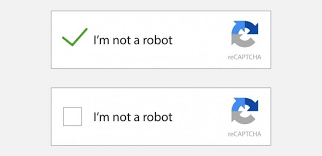
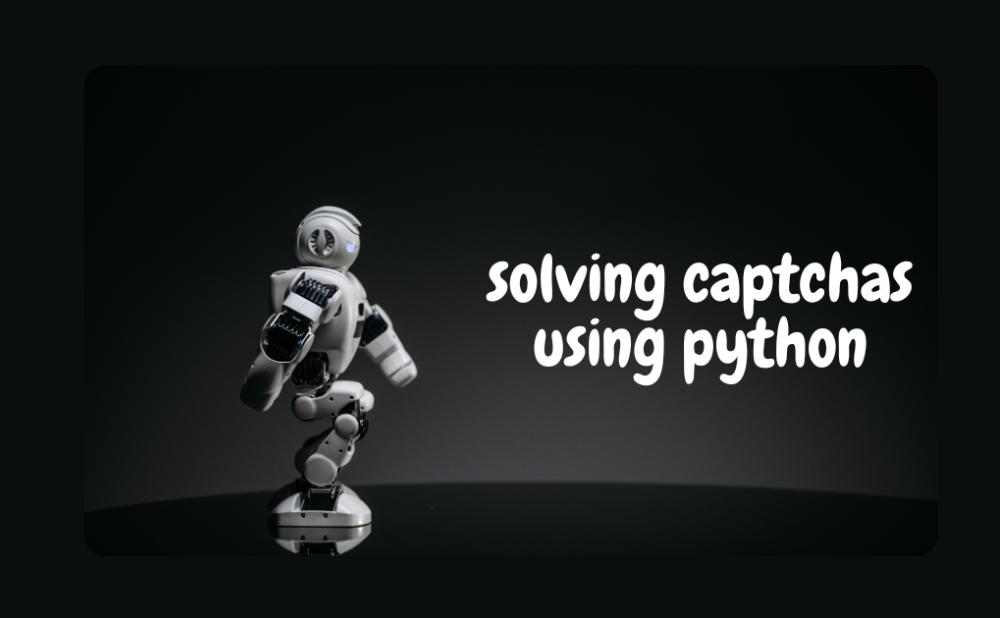
Conclusion
In conclusion, bypassing reCAPTCHA can be a challenging yet rewarding task for developers who need to automate web processes. By leveraging services like 1stCaptcha in combination with Python libraries such as Playwright, you can efficiently solve reCAPTCHA challenges, allowing for smoother automation workflows
Was this article helpful?
Yes, it was fine!No, or there was something offComments - 00
Leave a comment
About Botus Tech
By focusing on efficiency, scalability, and user experience, Botus Tech empowers businesses to achieve their digital transformation goals with ease.
Recent Posts
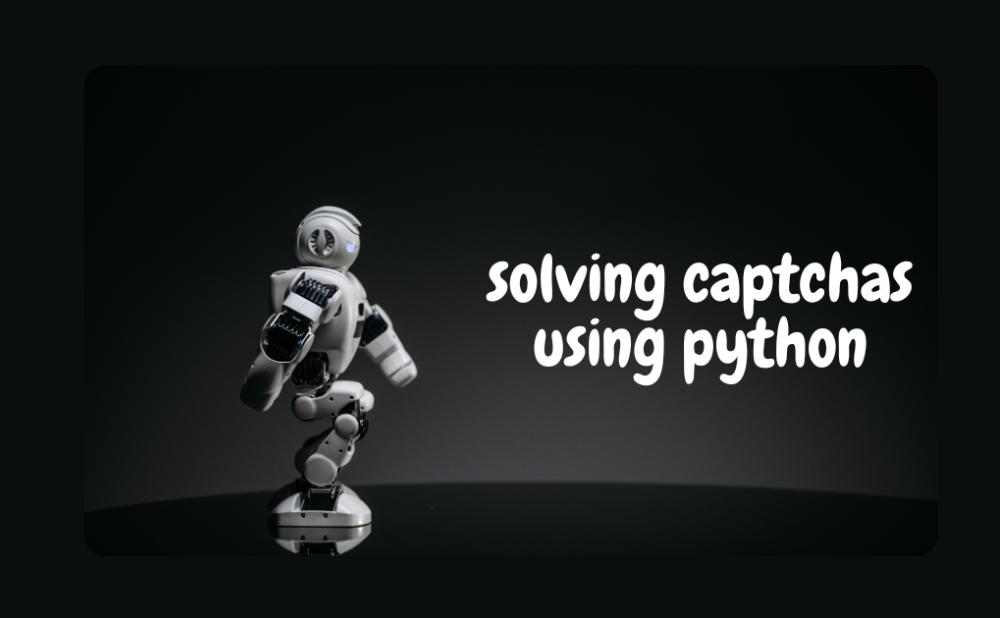
Bypassing reCAPTCHA with Python

LLMs and the Future of Chatbot Design.

Ensuring Reliability, Scalability, and Accessibility for Your Telegram Bot.
Tags
Subscribe to our Newsletter
Contact us
Have any requests or questions? Write to us—we're available 24/7 to assist you!
contacts